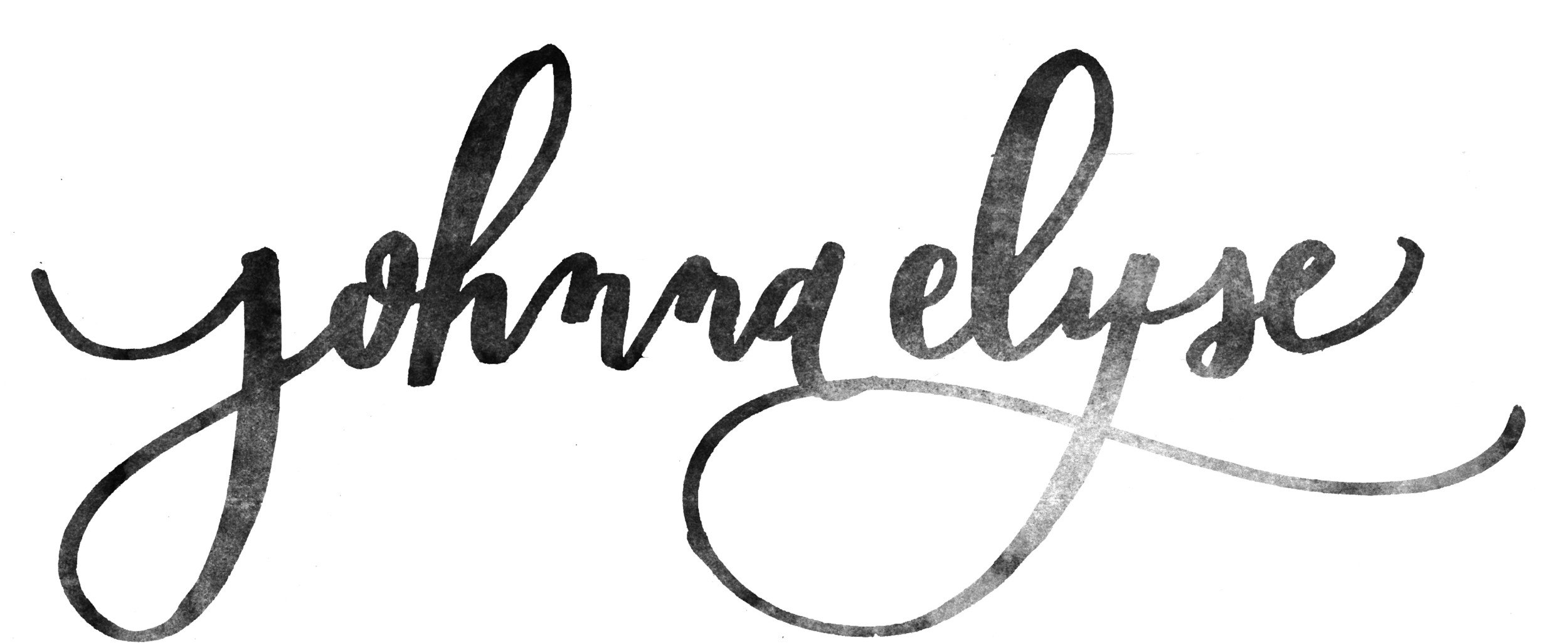Creating a Site Map
If you've ever created a website or even just coordinated the information for a website, you'll know what a pain in the butt it can be. There is so much thought that goes into the flow and rhythm of a website as well as how to brand it and how to communicate what it is that you did...and do it QUICKLY.
When I first did my Twila & Co. site, while it was beautiful and I loved it, it didn't communicate what I did. There was no tagline to tell the viewer. There were pretty pictures on a slideshow, but you had to sit there and watch the whole thing to get the correct info. And the keywords and navigation I used didn't necessarily communicate it either. Needless to say, people got very confused as to what we even did when they visited our site and they had to dig around to find anything.
When I went through for my newest website (the one you see now) I sat down and created a Site Map before anything else. A site map is basically a diagram that organizes all of the information that you want to include in your website so that when you go to build your website, you know what information goes where. It makes it SO much easier.
So how do you determine what information you want to include...I started by writing down all of the things I wanted to include within my website in a list form and categorized it by topics. Then I researched other designers and stationers that I looked up to to see what information they included within their website, what terminology they used and how they set it up.
Below is the General Site Map I use to start off with. The big boxes on the top are the main navigation words (About, Contact, Services, Products). The smaller boxes underneath are for the information you'd like to include within that topic. The smaller boxes can also be additional pages within the topic. For example: I have Invitations as my main navigation tab, and under there I have a page for my Font Library, a gallery, and a contact form.
Below is an example of what my Site Map looked like once it was finalized. It takes a couple of times to get it right as you categorize information and organize your thoughts, but it's worth the extra work when you go to do your website navigation because everything has a place. This also includes the information I included within the footer.
And below is how the Site Map is used within the navigation of the website.
Whether you already have a website and it needs some re-working or your just getting started, here's a dree download of the Site Map worksheet to get you started!